1. Google Chrome – Overall top web browser
Platforms supported: Windows, Linux, macOS, Android, iOS, Chrome OS
When Google first introduced Chrome in 2009, it quickly rose up the popularity charts because it was the fastest web browser back then. Now, it has competitors. And as the most used web browser today with more than 60% market share, it’s Google’s responsibility that Chrome maintains a standard when it comes to speed and providing features to the users.
Other than basic browser features like bookmark management, extensions, themes, incognito mode, etc. one thing I like about Chrome is the profile management. The feature allows multiple people to use the same browser without getting their internet history, download history, and other things merged.
Chrome also allows users to cast content to a Chromecast-enabled device using their WiFi network. With the help of Chrome extensions like VidStream, it’s like a child’s play to stream a locally stored movie to my Chromecast device. Read this for more amazing Chromecast tricks.
Another thing that makes Chrome one of the best web browser apps in 2019 is the cross-device support. The web browser can easily sync internet history, tabs, bookmarks, passwords, etc. across devices if you have signed-in to your Google account.
Just recently, with the Chrome 71 release, Google brought tonnes of new features focusing towards users’ security. Amongst the notable new features is new ad blockerthat will block abusive ads to protect you against an annoying web of ads on a webpage.
2. Mozilla Firefox – Best Chrome alternative
Platforms Supported: Windows, Linux, macOS, Android, iOS, BSD (Unofficial port)
Mozilla recently released Firefox 64 which packs some useful features such as better recommendations, enhanced tab management, a new task manager page and much more. The new Firefox is way faster than its ancestors, and it is now giving a tough fight to Chrome also. You can read our Chrome vs. Firefox detailed post to get a better idea of how the two web browsers compare.
Firefox’s redesigned UI and many new features might compel people to switch their browser.
When using Private mode, this Chrome browser alternative uses a feature called Tracking Protection to prevent requests from tracking domains, thereby, loading the web pages considerably fast. But some media reports suggest that Firefox just delays loading of the tracking scripts to load user-related content first.
Anyway, I am pretty confident that revamped Firefox would not disappoint you. With the features like complete disabling of tracking, blocking in-browser cryptomining, this top browser is becoming an ever more attractive option.
3. Microsoft Edge – Best browser for Windows 10
Platforms Supported: Windows 10, Xbox One, Android, iOS
Everyone knows that Microsoft released Edge to save the lost respect of their veteran browser Internet Explorer. Now, it seems Edge is undoubtedly among the best web browser software for Windows 10, and recently, Android and iOS.
People might not want to get out of their Chrome comfort zone, but Edge has something to offer. After using Edge for a while, there are many features which you would like and find useful.
You can set the tabs aside to make space for new browser tabs; a single Hub provides access to bookmarks, internet history, downloads, etc. The built-in Notes extension is quite helpful; it allows users to add notes, highlight something, writing, or snipe, and save the web page on the device.
Next to Notes is the Share button that people can use to share a web page directly over email or social apps like Skype, Twitter, Facebook, add to Cortana Reminders, etc. Edge also comes with a reading mode which is quite handy when reading articles on websites with tons of intrusive adverts. The Show Tab Previews feature is an advantage, but I find it somewhat useless as previews are already available in the taskbar in Windows.
However, Microsoft’s recent decision to shift to Chromium could drastically change Microsoft Edge in the coming future.
Regarding extensions, Microsoft Edge has only 211 (as of writing) of them, and they’re available in Microsoft Store. One of the reasons why one can go for Edge is that this top web browser integrates with Windows 10 better than any other browser. And it is fast and responsive.
4. Opera – Browser that prevents cryptojacking
Platforms Supported: Windows, macOS, Linux, Android, iOS, Basic Phones
You might very well remember using Opera Mini on your Java-enabled mobile phone. Probably, the oldest web browser that’s currently receiving active development, Opera has almost got diminished due to the success of Chrome. Still, it improved itself, and now it’s worthy enough to find a place in the list of best internet browsers in 2019 for Windows and other desktop operating systems. It’s often considered as best Firefox alternative.
Opera recently made headlines when it’s developers announced the addition of a new feature to stop cryptojacking while people use the web browser.
The desktop version of the web browser includes some features that are usually designed for smartphones, like, a data compression mode, and battery saver. Other exciting features the Opera can flaunt are in-built ad-blocker, screenshot tool, VPN service, currency converter, etc.
However, the standout feature is the Opera Turbo feature that compresses web traffic and makes it one of the best web browsers for those who have low bandwidth.
I found it a little bit difficult to find the Settings and Download options. These can be enabled or disabled in the context menu after making a right-click in the sidebar.
Just like other web browser apps, Opera also supports cross-device sync to make the browsing available on all devices where you use your Opera account.
More than 1000 extensions are available for Opera. However, one sense of satisfaction comes from knowing that users can install Chrome extensions in Opera. That’s because the browser has started using the same engine as Chromium. Just like Mozilla, the makers of Opera web browser
6. Vivaldi – A highly customizable browser
Platforms Supported: Windows, macOS, Linux
Vivaldi is only three years old, but it still ranks among the best web browser apps people can use in 2019. It was created by Opera Software co-founder Jon Stephenson von Tetzchner and Tatsuki Tomita.
While using Vivaldi a thing you’d quickly notice is its adaptive UI which changes according to the color scheme of the website you’re browsing. Vivaldi is also based on Blink, but it was meant to bring to life many Opera features that were sacrificed during Opera’s transition from Presto to Blink. Being a Chromium-inspired browser, it supports Chrome extensions just like Opera.
The browser is very similar to Opera with the same sidebar on the left-hand side. But the level of customization provided, such as for the address bar, tab bar, etc., is what makes Vivaldi a top web browser. More customizations include adding custom keyboard shortcuts and mouse gestures as per liking.
There is a note taking tool present in the sidebar. Users can also add any website to the sidebar as a web panel. They can access the website anytime through a split screen view.
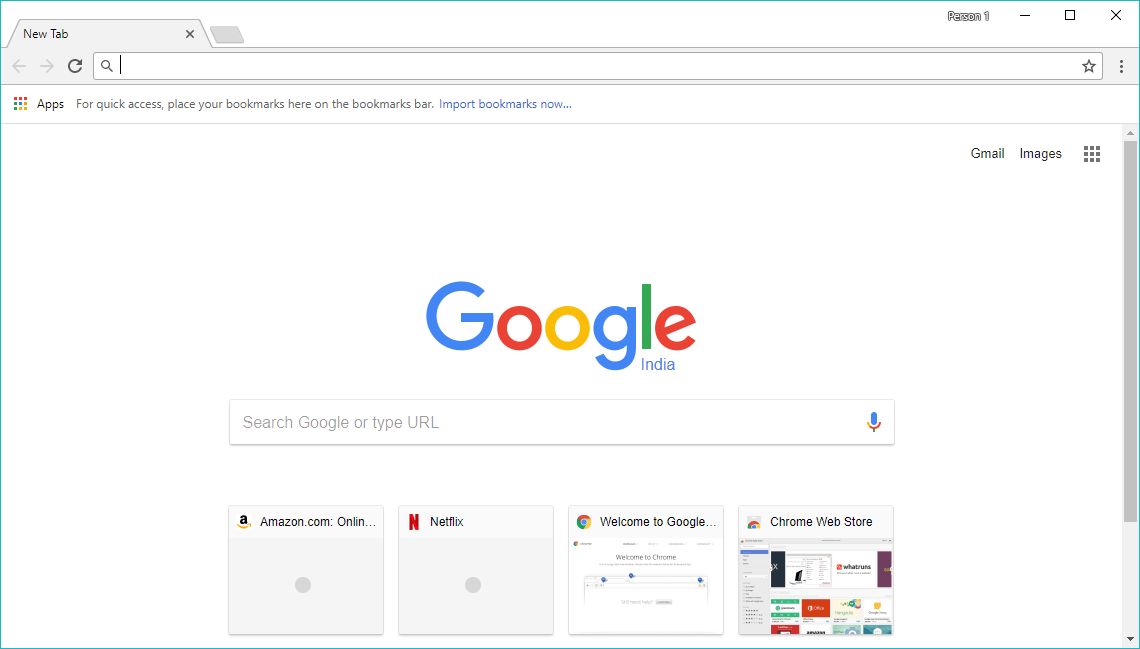
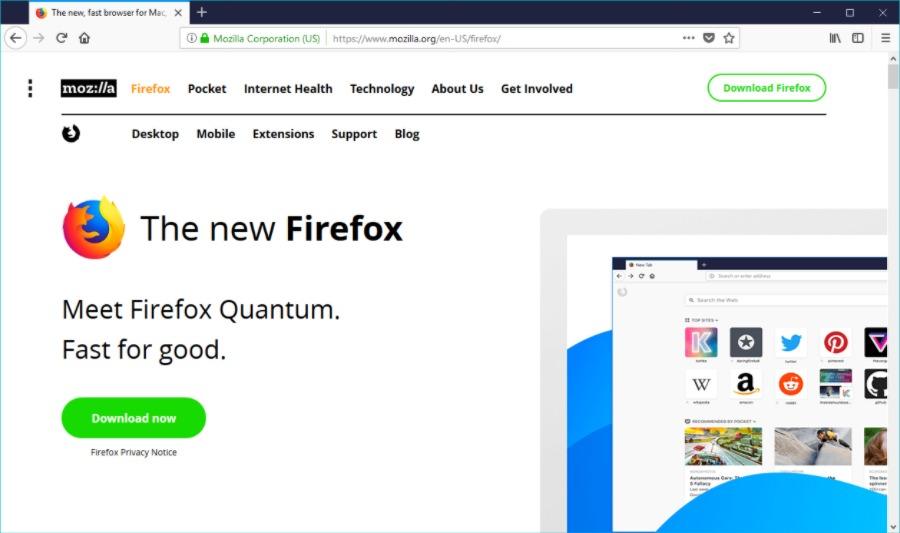
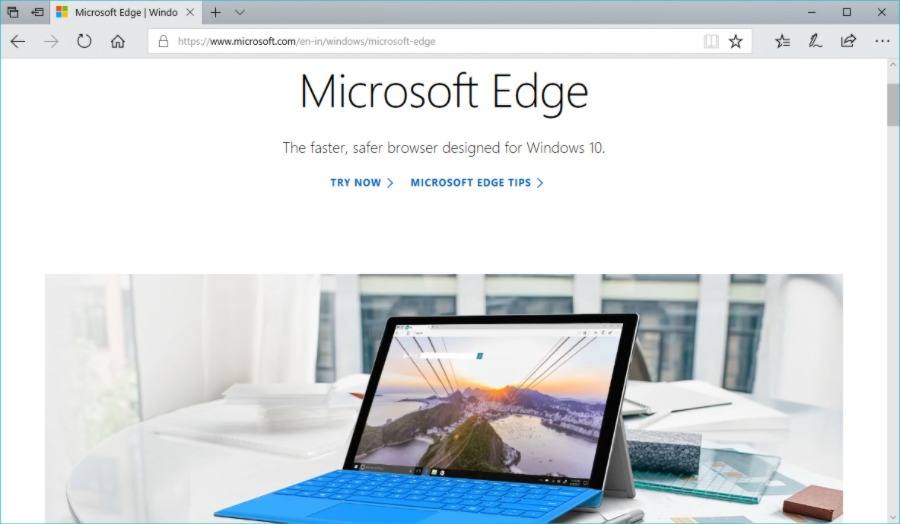
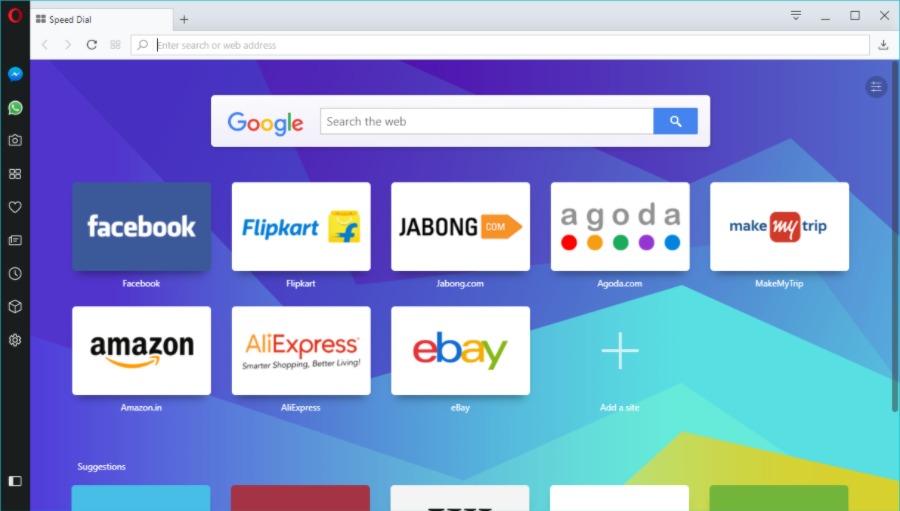
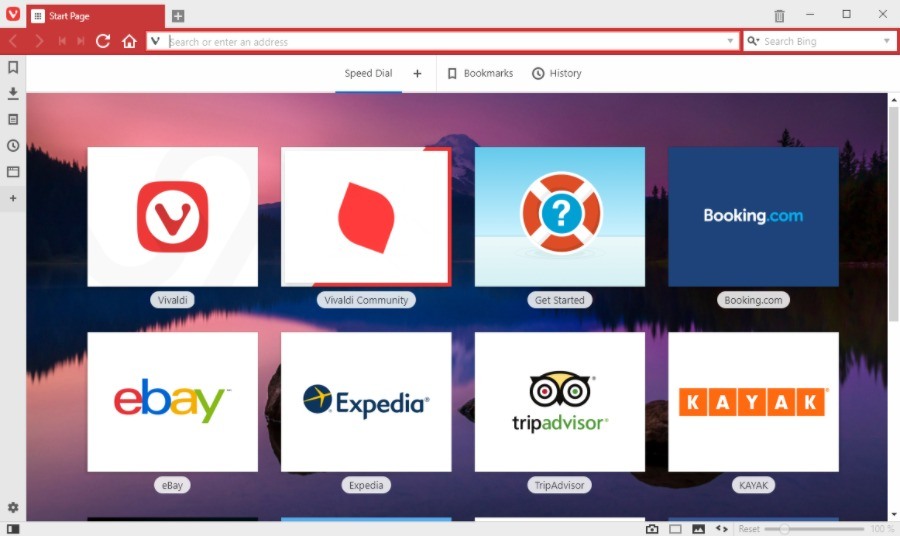
0 comments:
Post a Comment